Social media users who are looking to Download And Save their Favorite Video from the Popular Social Media platforms like Facebook, and Instagram then you are in right place. In this post, we are going to show you the social media video saver application for your Android devices. This app is not released yet for iOS devices.
Steps to save social media videos
You can save your social media videos in one click only after following these steps. In this application, we have added an ad-blocking feature also, if you make it turned on then you will not see any irrelevant ads on your social media wall.
- Open Video Downloader App
- log in to your Social Media Account
- Play any video from your Social Media that is logged in
- Press the Download Button on the App screen
- Check the video downloading process
- Go to the “Download” tab once downloading is finished
- Play the video from the “Download” tab
Step 1
Install the Social media video downloader application from the google play store into your Android Device.
Step 2
Open the application and log in to your social media account available in the application.
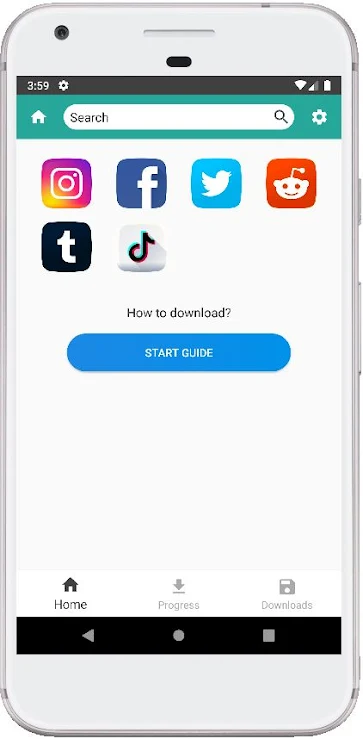
Step 3
Once logged in, you will see the round Download button on your screen. This button will automatically detect the video where you are logged in and pop up you to download the video.
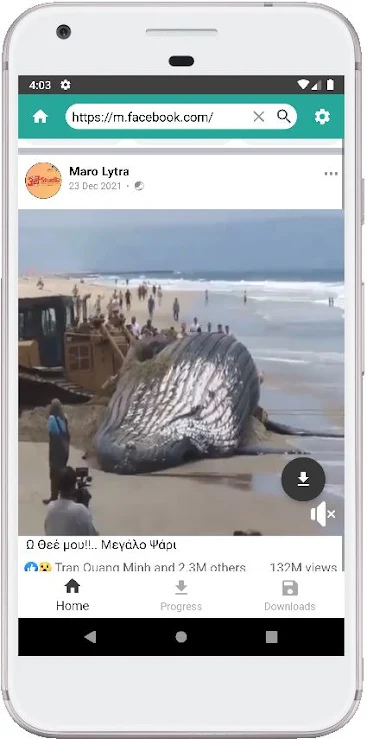
Step 4
Once you clicked on the download button, you will find a video download progress in the Progress tab of the application.
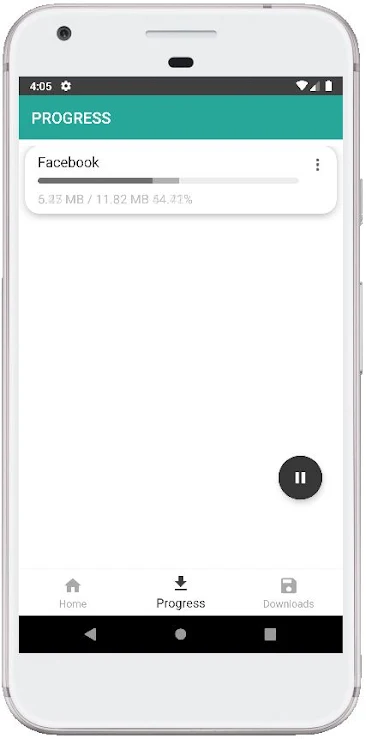
Step 5
Finally, you will see your downloaded video in the Download tab of your application. This video you can directly play inside the app as well as any other video player or from the gallery.
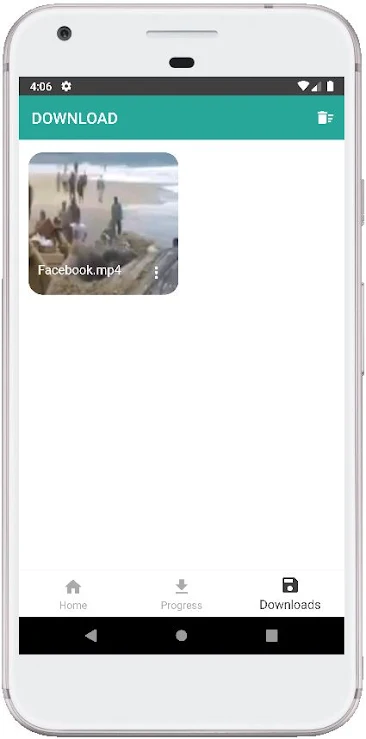
Step 6 ( Optional )
In this step, you can stop all the Ads on your social media wall. You need to just go into the setting and toggle on the Ads Browser.
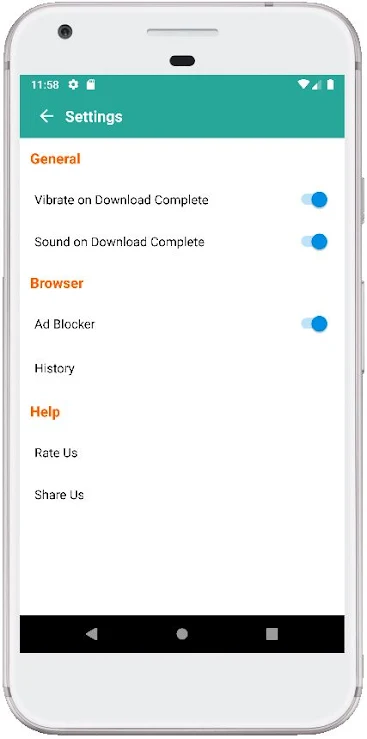
Download Social media video downloader
Features of Social Media Video Downloader
- SD/HD Video one-click download
- Browser Ad Block Option
- No hidden cost, freely available
- Video downloading process tab
- Downloaded video storing in “Download” tab
- In-App video player
- In-App downloaded video sharing
- Offline video playable
Video Tutorial
Disclaimer :
* This app doesn’t collect any user data or any other information.
* This app is not related to any social media platform as this app is only used as a video downloading tool
* Make sure, you have the right to keep the videos before using this app
* Video Download Privacy Policy : https://bit.ly/3uuslEj
- If you have any questions, you can contact us and we will answer and support you.
- You are welcome to share your suggestions and ratings after using this application.

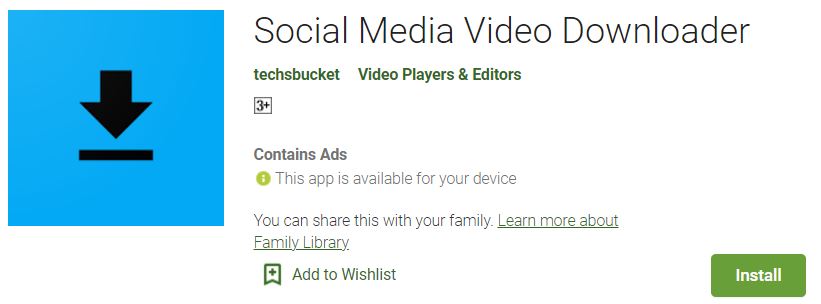
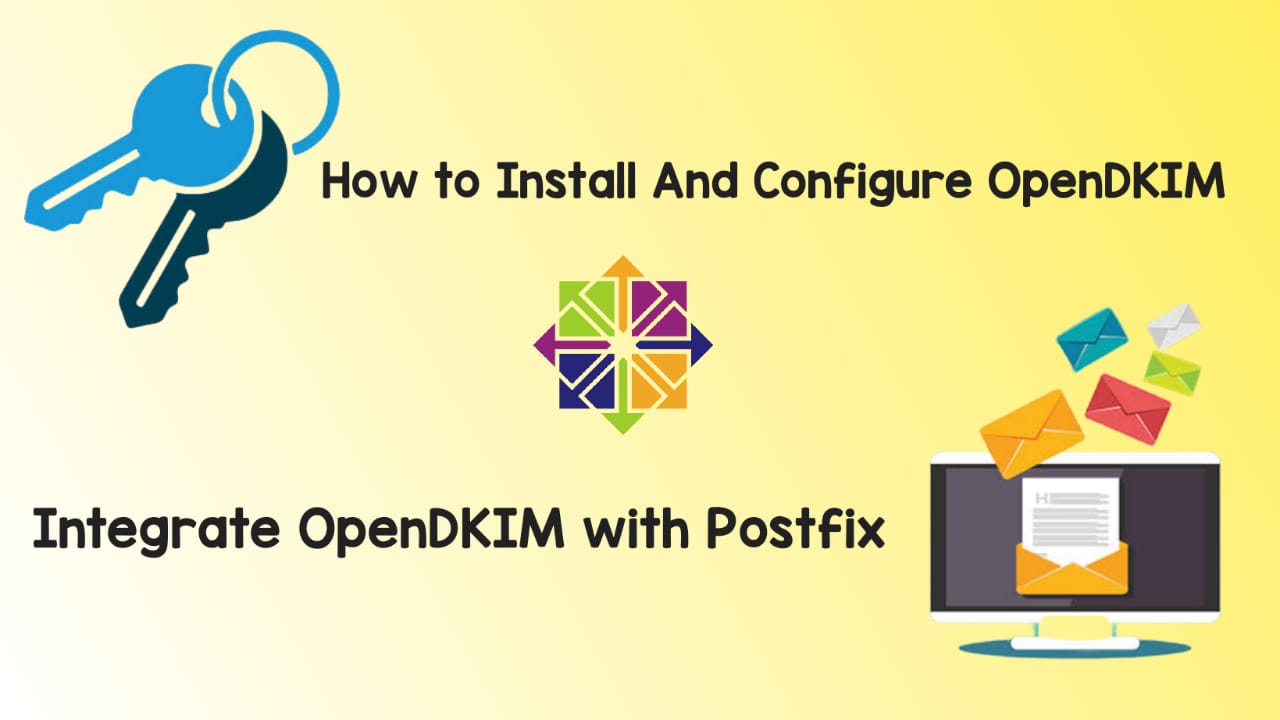
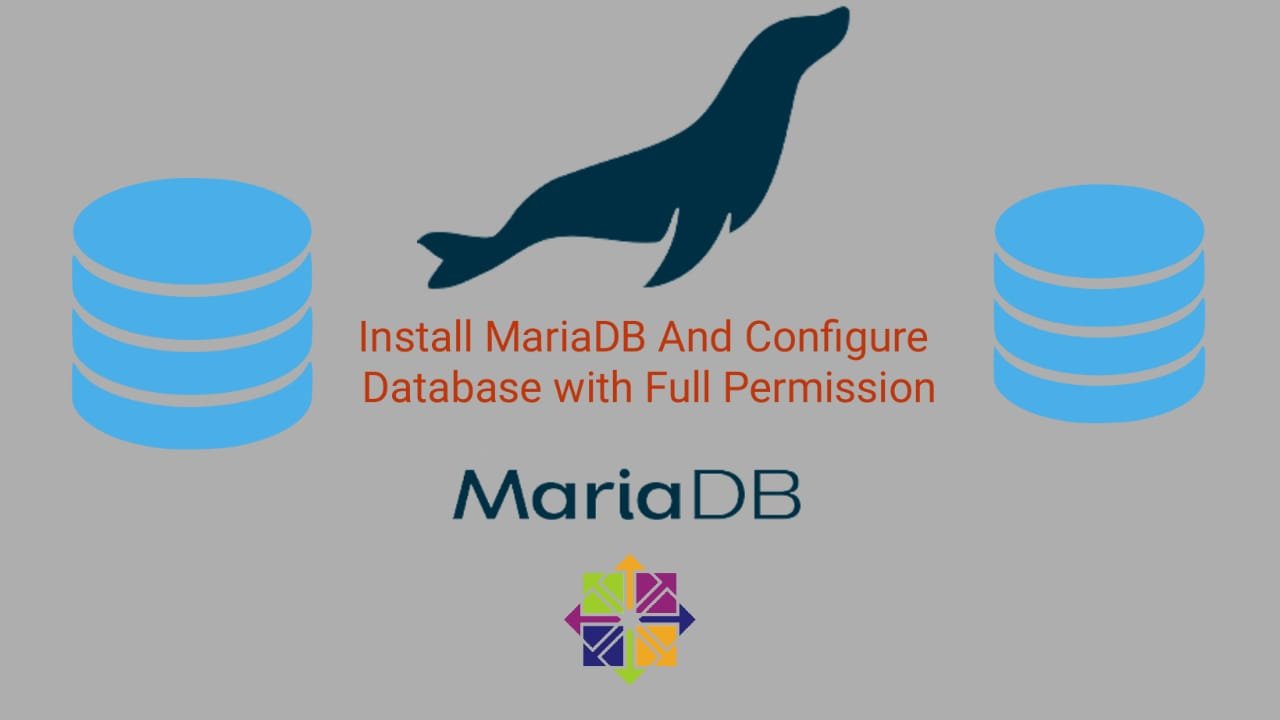
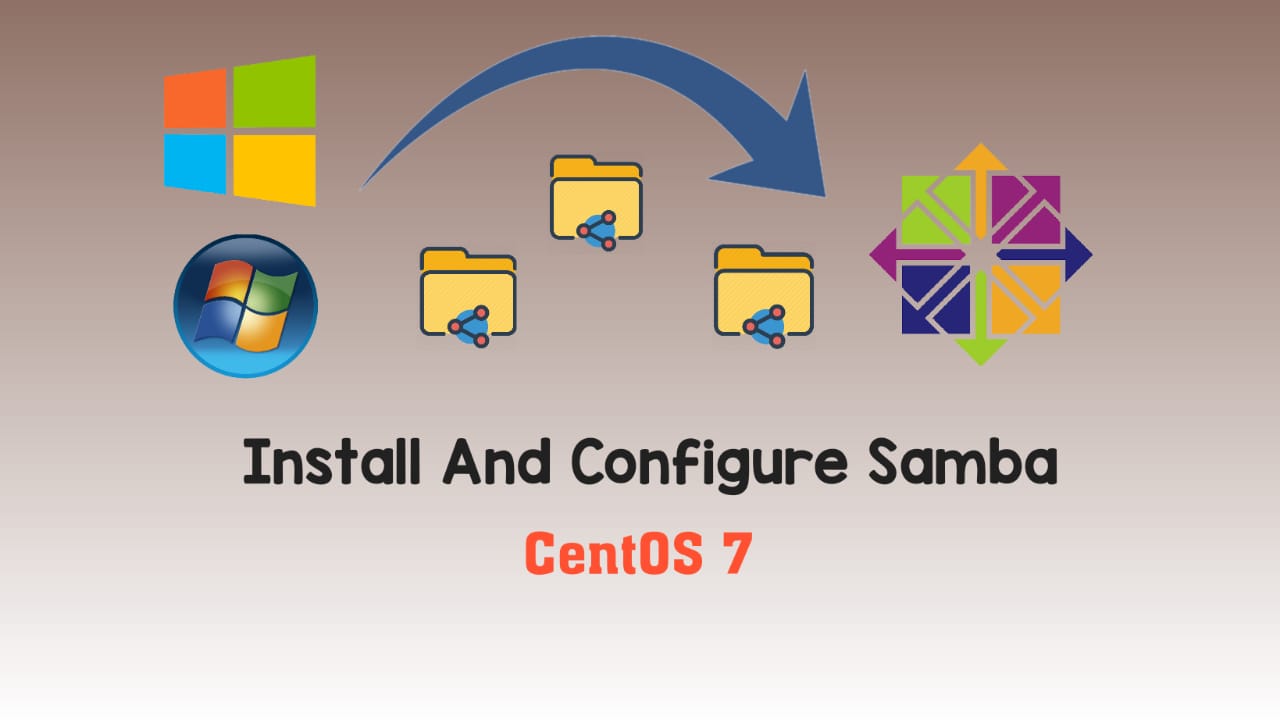

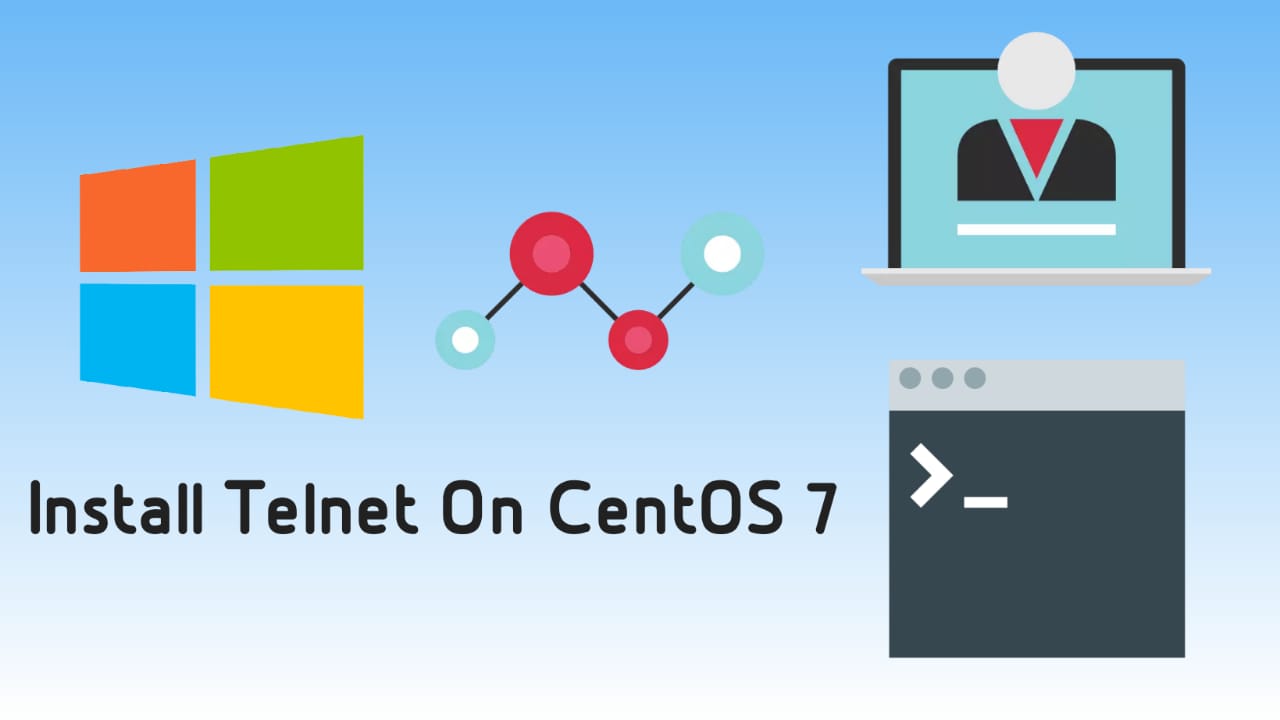
good…