Install AndroGuard
Another static analysis tool we’re going to work with is called Androguard. It is a static analysis tool that is a collection of python scripts. On top of the basic Static analysis tools including the ones we saw earlier for example it uses apktool in the background and runs python scripts on top of that to provide some automated useful information.
About an APK to the user so installation on Linux is super easy. You can run APT install Androguard and that’s it.
# apt install androguard
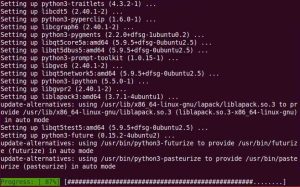
After some time you see Androguard downloaded. We will see this in action during the analysis section
Install Objection
So next we are going to install objection. This tool will be used for dynamic analysis. It’s a runtime mobile exploration tool kit and an extremely useful tool
Before we install Objection on ubuntu, there are some prerequisites, make sure you have the following prerequisites met before installing Objection
Prerequisites
1. python version should 3.4+
# sudo python3 -V

2. Install pip3 and check version that should be 9.0+
# sudo apt install python3-pip
# sudo pip3 --version

3. zipalign should be installed
# sudo apt install zipalign

4. jarsigner must be there using the following command
# sudo apt install openjdk-11-jdk-headless

Once jarsigner installation is done, verify the jarsigner
# sudo jarsigner
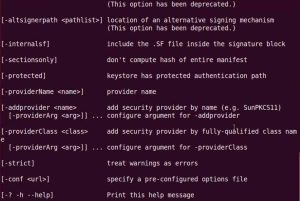
After completing prerequisites, finally, install Objection
Now with all these tools installed you should be able to install and run by using Pip3
# sudo pip3 install -U objection

Finally, we have just installed the Objection tool on Ubuntu OS. It is important to have all the environment variables set
Also Read : Install APKTOOL On Ubuntu


