In this post I have showed how can you install and configure Mailwizz Application for Bulk Emailing. I have provided detail steps to install and configure this Application on CentOS 7 which is very clear and easy to follow. If you have any query then you can reach me anytime by email on ” [email protected] “
What is Email Client
Email client is a platform from where you can send email globally. The email client requires several settings like email address, POP or IMAP, SMTP, port number, email alias and some other preferences related with your SMTP server.
Most of famous email clients are Gmail, Apple Mail, Outlook, Yahoo, and Hotmail. These email clients have limited mails sending limits in a day average from 100 to 200 emails per day. In this post I am going to show you how to install and configure your own email client on your SMTP server from which email sending limit can reach from 1000 to 50000 per day called bulk emailing.
Benefits Of Bulk Emailing
- Reach maximum number of internet users : Website, Products, Videos and so on
- You can setup marketing template using bulk emailing client
- You can update the message body using html code
- The benefit of Creating email list in one .csv or .txt file and upload directly to the email client
- It has feature to track email delivery, email bounce and unsubscribe ratio
- IP Rotation to secure from blacklisting
In this post, I will guide you about Mailwizz ( Bulk Emailing Client ). It is very easy to use for creating campaign, uploading email list, tracking delivery & bounce ratio. Lets begin, how to install and configure Mailwizz on Centos 7
Download Mailwizz Application
You can download Mailwizz from their official website
MailWizz – Email Marketing Application
Once the download is complete, let’s start the installation and configuration.
Server Requirement
- Linux operating system (windows might work but not supported)
- Apache Webserver – version 2.x
- PHP >= 5.2 (php >= 7.0 recommeded for high delivery speed)
- MySQL(>= 5.1) or MariaDB, with InnoDB storage engine
You can install Mailwizz in a Local Host by Private IP Locally or in a Virtual Private Server Globally by Public IP. You can Buy a Premium VPS here on Hostinger , BlueHost and GoDaddy At very Cheap Rate to install Mailwizz Bulk Emailer.
Let’s start Mailwizz Installation and Configuration
Install Mailwizz Extensions
Remember, these extensions are mandatory to run the Mailwizz, without these extensions you will not able to install Mailwizz.
Install PHP XML Etension
# sudo yum install php-xml
Install Mbstring Extension
# sudo yum install php-mbstring
# sudo service httpd restart
Install Intl Extension
# sudo yum --enablerepo=remi install php-intl
Now install APcu Extension
# wget http://rpms.remirepo.net/enterprise/remi-release-7.rpm
rpm -Uvh remi-release-7.rpm
# sudo yum install php-pecl-apcu
# sudo service httpd restart
Install Zip Archive Extension
# sudo yum install php-pecl-zip
Finally, install IMAP php Extension
# sudo yum install php-imap
Now very important, Point your public IP to your server host name by creating ” A ” record entry in your domain’s DNS panel

Once the Mailwizz Application download is complete, you will find folder named ” latest ” , copy ” latest ” folder into Apache root directory /var/www/html/. Afterward, you can rename ” latest ” folder from your domain name or anything you want. In my case, I have renamed ” latest ” folder from my domain name ” testmail “.
If you are using VPS then copy this folder by FTP Filezilla or WinSCP into /var/www/html/
Now, create a Mailwizz database where our email data will be saved and sync
Follow these steps to create a database and grant all privileges
# mysql -u root -p
# use mysql
# create user newuser;
# create database newdatabase;
# grant all privileges on newdatabase.* to 'newuser'@'localhost' identified by '123';
# flush privileges;
Install & Configure Mailwizz
1. Point local IP address to your FQDN by adding in hosts file c:\windows\system32\drivers\etc\hosts

2. Open your web browser and type URL as per your Host & Domain name.
My server’s hostname is ” mta ” and my domain name is ” testmail.in “
“mta.testmail.in/testmail/install”
The configuration page will appear. Apply purchase code and hit next
3. On this page you will find directory permission of Mailwizz folder located in /var/www/html directory
This should be passed otherwise it won’t continue, give full permission to your folder, sub-folder, and files
# chmod -R 777 /var/www/html/testmail

4. Run the following command if you see a failure like below screen
chmod +x /homepages/39/d114491005/htdocs/itreally/apps/console/commands/shell/set-dir-perms
/homepages/39/d114491005/htdocs/itreally/apps/console/commands/shell/set-dir-perms
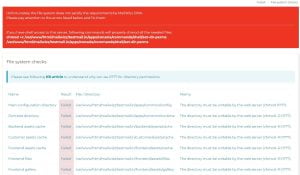
5. Next step is to put your database name, port number, database user and password which you have created earlier

6. Set the admin user name, password and set country-wise clock, this information will be used to login Mailwizz panel in the backend as well as customer page

7. Now, add the cron job which works for email scheduling. Copy all the cron jobs code into crontab -e from the telnet


8. Finally open the backend link and rename the install folder or delete it after adding the cron job
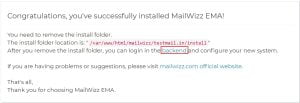
9. Login with your credential which you have created during the Mailwizz configuration
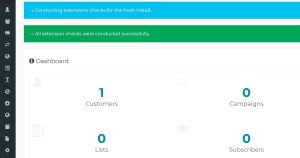
Also Read : How to install phpLists Step By Step
Video Tutorial
In this post, we have covered how to setup Mailwizz Bulk Emailer Application. I hope you have followed and understood all the steps. Share with your friends, comment and subscribe my channel too.


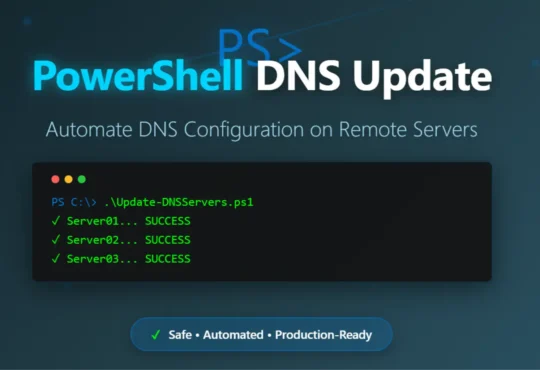
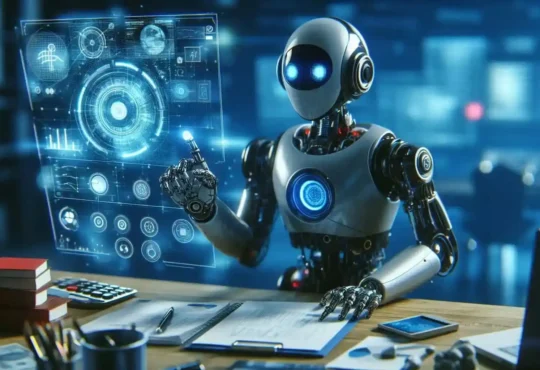
You make things so clear. Thanks for taking the time! Mariana Dudley True
Thanks Mariana.. Many more to come..
I am regular visitor, how are you everybody? This paragraph posted
at this web page is really pleasant.
Thanks You..
Great info. Lucky me I came across your site by chance (stumbleupon).
I’ve saved it for later!
Ohh…Thanks You Buddy..
I visited multiple web sites however the audio feature for audio songs
existing at this website is genuinely superb.
I have been surfing online more than 4 hours today, yet I
never found any interesting article like yours.
It’s pretty worth enough for me. Personally, if
all site owners and bloggers made good content as you did, the web will be much more useful than ever before.
Definitely.. I will not stop posting.. I am trying to make article clear without confusion…I liked your comment..Thank You to appreciate and visiting my blog..many more to come
I was suggested this website by my cousin. I am not sure whether this
post is written by him as no one else know such detailed about my
problem. You’re incredible! Thanks!
Good day! This post couldn’t be written any better!
Reading this post reminds me of my previous room mate!
He always kept chatting about this. I will forward
this page to him. Fairly certain he will have
a good read. Thanks for sharing!
Great post. I was checking constantly this blog and I’m impressed!
Very helpful info particularly the last part 🙂 I care for such
information a lot. I was looking for this particular information for a very long time.
Thank you and good luck.
I visited various web pages however the audio quality for audio songs existing at
this website is genuinely excellent.
This site was… how do you say it? Relevant!!
Finally I have found something which helped me. Thanks!
Good way of describing, and pleasant post to get information regarding my presentation focus, which i am going to present in college.
I’m gone to inform my little brother, that he should also
pay a visit this website on regular basis to take updated from most
recent news update
I do not even know the way I ended up right here, however I thought this publish used to be great.
I don’t recognize who you’re however definitely you’re going to a famous blogger in case you aren’t already.
Cheers!
Someone essentially lend a hand to make seriously articles I
would state. That is the very first time I frequented
your website page and so far? I amazed with the research you made to create this particular put
up amazing. Fantastic activity!
Hi there! I could have sworn I’ve visited this blog before but after going through some of
the posts I realized it’s new to me. Anyways, I’m certainly pleased
I came across it and I’ll be book-marking it and checking back frequently!
What a stuff of un-ambiguity and preserveness of valuable know-how concerning unpredicted emotions.
Very rapidly this site will be famous amid all blog viewers, due to it’s fastidious articles or reviews
I’m not that much of a online reader to be honest but your sites really nice, keep it up!
I’ll go ahead and bookmark your site to come back in the
future. All the best
Having read this I thought it was rather informative.
I appreciate you spending some time and effort to put this content together.
I once again find myself spending way too much time both
reading and posting comments. But so what, it was still worthwhile!
Great article.
Greetings from Florida! I’m bored to tears at work so I decided
to check out your blog on my iphone during lunch break.
I really like the knowledge you provide here and can’t
wait to take a look when I get home. I’m amazed at how
fast your blog loaded on my cell phone .. I’m not even using WIFI, just 3G ..
Anyways, amazing site!
Magnificent items from you, man. I have be
mindful your stuff previous to and you’re simply too fantastic.
I really like what you have acquired right here, really like what you are saying and the best way by which you assert it.
You make it entertaining and you still care for to stay it wise.
I can’t wait to learn much more from you. That is
really a tremendous website.
My brother suggested I might like this website.
He was totally right. This post actually made my day. You cann’t imagine simply how much time I had spent for this information! Thanks!
Thank You 🙂
Good day! This is kind of off topic but I need some help from an established blog.
Is it very difficult to set up your own blog? I’m not very techincal but I can figure things out
pretty quick. I’m thinking about creating my own but I’m not sure
where to start. Do you have any ideas or suggestions?
With thanks
You can Ask Me from the Ask Me Menu 🙂
Hmm it seems like your site ate my first comment
(it was extremely long) so I guess I’ll just
sum it up what I wrote and say, I’m thoroughly enjoying your blog.
I as well am an aspiring blog writer but I’m still new to the whole thing.
Do you have any suggestions for novice blog writers?
I’d definitely appreciate it.
Hmmm..Come in a Ask Me Section
Thanks for sharing your info. I really appreciate
your efforts and I am waiting for your next write ups thank you once
again.
Thanks mate..share with others..
Attractive component of content. I just stumbled upon your blog and in accession capital to assert that I acquire in fact loved account your blog posts.
Anyway I’ll be subscribing to your augment or even I achievement
you get right of entry to consistently quickly.
Awesome post.
whoah this blog is wonderful i like reading your posts.
Stay up the good work! You know, a lot of persons are searching around for this info, you can help them greatly.
It’s actually a nice and useful piece of info. I am happy that you shared this useful information with us.
Please keep us up to date like this. Thank you for sharing.
Hi, all the time i used to check website posts here in the
early hours in the break of day, for the reason that i
enjoy to find out more and more.
excellent put up, very informative. I’m wondering why the other experts of this sector
don’t realize this. You should continue your writing. I’m sure, you’ve a great readers’ base already!
I am sure this post has touched all the internet users,
its really really pleasant article on building up new web site.
I am regular reader, how are you everybody?
This piece of writing posted at this web site
is truly good.
Great post. I was checking constantly this blog and I’m inspired!
Extremely useful info specially the closing phase :
) I take care of such information a lot. I used to be looking
for this certain info for a long time. Thanks and good luck.
Tremendous things here. I am very satisfied to look your post.
Thanks so much and I’m having a look ahead to touch you.
Will you kindly drop me a mail?
Thanks.. You can contact me via social media or via contact form on this blog.
Hello everyone, it’s my first pay a quick visit
at this site, and article is genuinely fruitful in favor of me, keep up
posting these types of content.
It’s an remarkable article in support of all the internet people; they
will get benefit from it I am sure.
Currently it looks like WordPress is the top blogging platform out there right now.
(from what I’ve read) Is that what you’re using
on your blog?
My partner and I stumbled over here coming from
a different page and thought I should check things out.
I like what I see so i am just following you. Look forward to finding out about
your web page for a second time.
Thank you! Very helpful. I’m waiting for Mailwizz vs Mumara post… 🙂
rien à dire