An email signup form is a web form that collects contact information from website visitors who wish to receive email communications from a business or organization. Typically, these forms include fields for the user’s name and email address and often allow users to select their preferences for the types of email content they would like to receive (e.g. newsletters, promotions, updates).
Email signup forms are commonly used by businesses and organizations to grow their email marketing lists, as they provide a way to capture leads and stay in touch with potential customers. By obtaining permission to send emails to these subscribers, businesses can keep them informed about new products, promotions, events, and other news that may be of interest to them.
In this post, I am going to show you how can you add beautiful email signup to your website.
HTML Code to Display Signup Form on Your Website
<!DOCTYPE html>
<html>
<head>
<meta charset="utf-8">
<title>Email Signup Form</title>
<style>
form {
display: flex;
flex-direction: column;
align-items: center;
}
label {
margin-bottom: 10px;
font-size: 18px;
font-weight: bold;
}
input[type="email"] {
width: 300px;
height: 30px;
font-size: 16px;
padding: 5px;
border-radius: 5px;
border: 1px solid #ccc;
margin-bottom: 10px;
}
input[type="submit"] {
width: 150px;
height: 40px;
background-color: #4CAF50;
color: white;
font-size: 16px;
border: none;
border-radius: 5px;
cursor: pointer;
}
input[type="submit"]:hover {
background-color: #3e8e41;
}
</style>
</head>
<body>
<h1>Email Signup Form</h1>
<form action="#" method="post">
<label for="email">Email:</label>
<input type="email" id="email" name="email" required>
<input type="submit" value="Subscribe">
</form>
</body>
</html>
How to display 300*250 Google Adsense Ads
HTML and CSS code for basic Keyword Research Tool
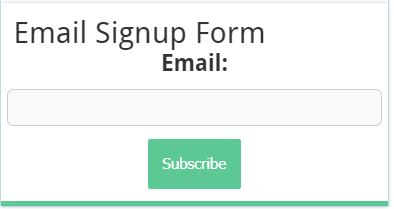
This code creates a simple form with an email input field and a submit button. The form uses the post method to send the email address to the server, which can then add it to a mailing list or perform some other action.
The required attribute is added to the email input field to ensure that the user enters a valid email address before submitting the form. The form is styled using CSS to make it more visually appealing and user-friendly.
You can modify this code to suit your needs, such as by adding more input fields, changing the styling, or changing the method used to submit the form.

