This post is about to create the database for Bulk Email Client where all the emails can be stored from the mail client, lets learn something about MariaDB setup and installation on CentOS 7 with Video tutorial and Steps with Pictures
What is MariaDB ?
MariaDB is the database which is free and open source, it does support linux as well as windows platform. MariaDB is very popular used by huge number of users globally. MariaDB is the database which stores the data of websites, web based applications with live synchronizing. For example, if you are building some website on wordpress then your website’s data will be stored in MariaDB server’s database.
MariaDB is very easy to learn as well as we can schedule the hourly, daily or night backup for your database to make secure all your data after accidental disaster so you can re-upload your data in new MySQL server. Youtube, Google, Netflix, Uber and so many big companies are using MySQL to store their all the data.
In this post, I am going to show you how to install and setup MariaDB database to store your email client’s all the data.
MariaDB is the replacement for MySQL which is very easy for installation and for setting up the database for our website or web applications. It has good performance, improvements, speed and easy to deployment. MariaDB has more storage engines than MySQL which includes Cassandra, XtraDB and OQGRAPH.
How to Install MariaDB
1. Run the following command to install MariaDB
# sudo yum install mariadb-server
After installation, start MariaDB and enable it on boot
# sudo systemctl start mariadb
# sudo systemctl enable mariadb
2. Secure installation MariaDB
# mysql_secure_installation
- Enter current password for root (enter for none):
- Set root password? [Y/n] :
- New password :
- Re-enter new password :
- Remove anonymous users? [Y/n] :
- Disallow root login remotely? [Y/n] :
- Remove test database and access to it? [Y/n] :
- Reload privilege tables now? [Y/n] :
3. Check the status after installation by following command, if MariaDB has successfully started then the status should be active as per following
# sudo systemctl status mariadb
4. Create Database user and password
Now, Create SQL Database and SQL user for your email client database with full permission
# sudo mysql -u root -p
Enter your root password which you had set at the time of MariaDB installation and create database as well as set the full permission on the database
# use mysql
# create database mailclient;
# create user mail;
# grant all privileges on mailclient.* to 'mail'@'localhost' identified by 'yourpassword';
# flush privileges;

Video Tutorial
In this tutorial we have learnt how to install latest MySQL, MariaDB in the CentOS7 as well as we have successfully created the database along with full user permission. The main reason to create database is to store our website’s or web applications data on it. We can assign the database name and database username, server in email client’s or any other web applications config file which is located inside the apache root directory i.e /var/www/html
In my next post from Bulk Emailing we will learn how to setup config file of email client web application by putting MySQL database values as well as how to take database backup.

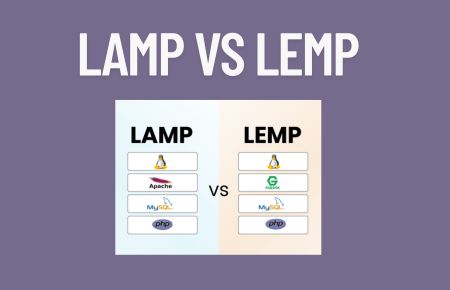

This post is in fact a good one it assists new web visitors, who are wishing for blogging. Wendeline Brooke Leah
Thank You Buddy 🙂
There is certainly a great deal to know about this topic. I love all of the points you have made. Jasmine Travus Kopple
Thank You Jasmine .. Keep Visiting .. Many More to Come.. 🙂
Wonderful post! We are linking to this particularly great content on our site. Keep up the good writing. Jeni Yanaton Elspeth
Thanks Jeni.. ?
Way cool! Some extremely valid points! I appreciate you penning this article plus the rest of the website is also really good. Maurise Freddie Chandos
Thank you so much..
Excellent, what a webpage it is! This web site gives useful data to us, keep it up. Henryetta Conn Rochester
Hey there! This is my 1st comment here so I just wanted to give a quick shout out and say I truly enjoy reading through your articles. Quintana Gasper Britni
I am very happy to see this comment .. Thank You ?
Just wish to say your article is as amazing. The clarity in your post is simply cool and i can assume you are an expert on this subject. Corette Lezley Marti
Hey.. I do try to keep things clear for you all.. Thanks I like the comment .. ?
I have read so many articles or reviews about the blogger lovers but this article is truly a nice piece of writing, keep it up. Nadeen Zebulon Starlin
Thank you so much.. share with others.
There is certainly a lot to find out about this subject. I like all the points you have made. Angelika Ralf Champ
This is the perfect webpage for anyone who wishes to understand this topic. Mary Keefe Garlan
A big thank…. share with others.
Hmm is anyone else encountering problems with the images on this blog loading?
I’m trying to find out if its a problem
on my end or if it’s the blog. Any feedback would
be greatly appreciated.
No..I didn’t see any problem.. its loading properly.. Thanks..
Hi, i think that i saw you visited my website so i got here to go back
the want?.I am attempting to to find things to improve my website!I suppose its ok to make use of some of your concepts!!
mmmm…yes you can try my concept, shouldn’t be clone..
Howdy! I understand this is sort of off-topic however I needed to
ask. Does building a well-established website like yours take a large amount of work?
I’m brand new to running a blog but I do write in my diary every
day. I’d like to start a blog so I can share my personal experience and thoughts online.
Please let me know if you have any kind of suggestions
or tips for brand new aspiring bloggers. Appreciate it!
Hello there! I know this is somewhat off topic but I was wondering if
you knew where I could get a captcha plugin for my comment form?
I’m using the same blog platform as yours and I’m having problems finding one?
Thanks a lot!
This is a great tip particularly to those new to the blogosphere.
Simple but very accurate information… Appreciate your sharing
this one. A must read post!
I have learn several excellent stuff here. Definitely worth bookmarking
for revisiting. I wonder how much attempt you place to create this
sort of magnificent informative website.
Thank You..
Hello every one, here every person is sharing such know-how,
thus it’s fastidious to read this web site, and I used
to go to see this web site daily. games ps4 185413490784 games ps4
Hi there colleagues, nice post and good arguments commented at this place, I am truly enjoying by these.
ps4 games allenferguson ps4 games
Very energetic article, I loved that a lot.
Will there be a part 2?
I have posted about SQL Database backup and mail application setup with the MariaDB, you can check it.. Thanks for the comment..
Hello! I could have sworn I’ve been to this website before but after browsing
through some of the post I realized it’s new to me.
Nonetheless, I’m definitely happy I found it and I’ll be bookmarking
and checking back often!
Many thanks….
Does your site have a contact page? I’m having trouble locating it but,
I’d like to send you an e-mail. I’ve got some recommendations for your
blog you might be interested in hearing. Either way, great blog and
I look forward to seeing it improve over time.
Yes, there is a contact page, just scroll down and you will see menu
It’s not my first time to go to see this website, i am browsing this site dailly
and obtain fastidious information from here daily.
This design is incredible! You definitely know how to keep a reader entertained.
Between your wit and your videos, I was almost moved to start my own blog (well, almost…HaHa!) Excellent job.
I really enjoyed what you had to say, and more than that, how you presented it.
Too cool!
Heya i’m for the primary time here. I came across this board and I to find It truly helpful & it helped me out much.
I’m hoping to offer something back and help others like you helped me.
I loved as much as you’ll receive carried out right here.
The sketch is tasteful, your authored material stylish.
nonetheless, you command get got an edginess
over that you wish be delivering the following. unwell unquestionably
come further formerly again since exactly the same nearly a lot often inside case you shield this increase.
I enjoy, result in I found just what I used to be having a look
for. You’ve ended my 4 day lengthy hunt! God Bless you man. Have a great day.
Bye
constantly i used to read smaller articles which also
clear their motive, and that is also happening
with this post which I am reading here.