Today’s post is about how to install Windows Server 2019 on VMware Workstation Pro. I have given some step by step tutorial with pictures and video which make it simple to understand.
System Requirement
System configuration to install Windows 2019 must be match with minimum requirement as per following. You will not able to run Windows Server 2019 if your computer doesn’t meet the minimum system requirement.
Processor
- 1.4 GHz 64-bit processor
- Compatible with x64 instruction set
- Supports NX and DEP
RAM
- 512 MB (2 GB for Server with Desktop Experience installation option)
- ECC (Error Correcting Code) type or similar technology, for physical host deployment
Storage
- Minimum 32GB space is required
Network Adapter
- An Ethernet adapter capable of at least gigabit throughput
- Compliant with the PCI Express architecture specification
Other Requirement
VGA (1024 x 768), Keyboard & Mouse
Steps To Install Windows Server 2019 Standard
1. Open VMWare Workstation Pro and Create New Virtual Machine

2. Select option ” I will install the operating system later ” and next
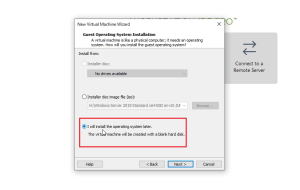
3. Select Microsoft Windows and Windows Server 2016 if you are using old version VMWare
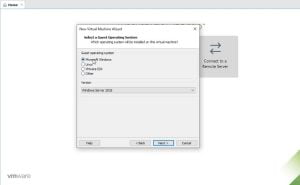
4. In this step, select the path where Virtual Machine will be save
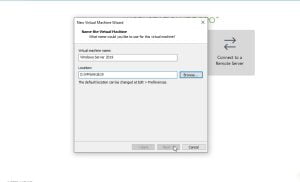
5. Assign the Number of processor and core, Minimum I will recommend 1 processor and 2 cores, you can modify in future
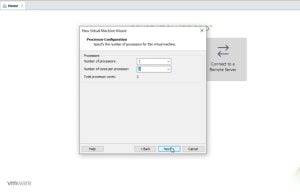
6. Keep it as default ” Use network address translation “, you can modify in future

7. Select SCSI, recommended option

8. Minimum Hard Drive Size is 60 GB to install Windows Server 2019 operating system, you can modify in future as per your requirement. Select next and finish.

9. Upload ISO file in DVD drive by editing VM Configuration as per below screen
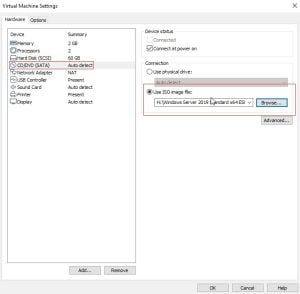
10. Power On the Virtual Machine

11. Press any key and you will see windows installation first step. First step is to select language, time and keyboard
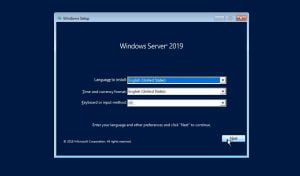
12. Begin the installation process by hitting ” Install now “
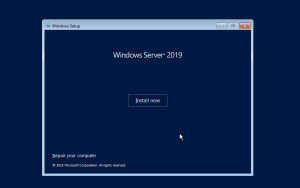
13. Create New Partition

14. Select the destination partition where Windows Server 2019 Will be installed, hit next

15. Installation will begin. System will restart after 100% installation

16. Set the Administrator Password once your system restarts after 100% installation
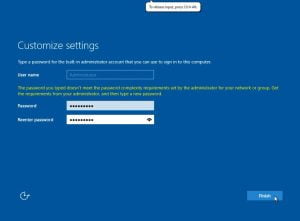
17. Finally, login with Administrator

Steps to Enable Full Screen Mode
There is simple steps to apply full screen mode. This will be fix slowness and it will improve the performance and clarity of your virtual operating system. Follow the steps to apply full screen mode
1. Click on VM and select ” Install VMWare tool ” which will be load in DVD drive
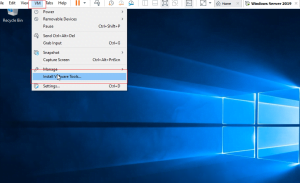
2. Run the loaded VMWare tool by double click
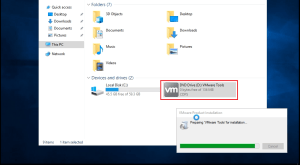
3. This is the simple installation. Just do next, next and finish, restart the machine
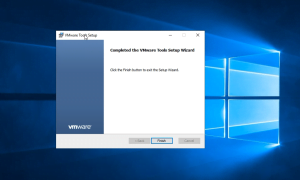
4. Login with Administrator you will see now it will be in full screen
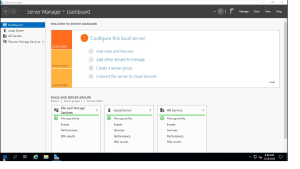
Video Tutorial
In this tutorial we have covered how to install windows server 2019 in VMWare workstation pro. I hope you have followed all the steps and succeed to install windows server 2019. Subscribe my channel and comment for any doubt.



Well I sincerely enjoyed reading it. This information procured by you is very useful for correct planning. Leonie Zach Baruch
I’m pretty pleased to uncover this great site.
I need to to thank you for your time just for this wonderful read!!
I definitely appreciated every bit of it and I have you saved to fav to check
out new things in your website.
I was recommended this website by my cousin. I am no longer certain whether or
not this publish is written via him as nobody
else understand such detailed about my trouble.
You are amazing! Thank you!
Ohh…Thanks.. 🙂
I think this is among the most vital information for me.
And i am glad reading your article. But should remark on some general
things, The web site style is great, the articles is really great : D.
Good job, cheers
Also visit my website: best cbd for sleep
Thanks.. Your website damn good…
Hello there, just became alert to your blog through
Google, and found that it is really informative. I am going to watch out for brussels.
I’ll appreciate if you continue this in future.
A lot of people will be benefited from your writing.
Cheers!
Can you tell us more about this? I’d like to find out more details.
Okay.. I will help you…what derails you require ?
Very great post. I simply stumbled upon your blog and wished to
mention that I have truly loved browsing your blog posts.
In any case I will be subscribing on your rss feed and I am hoping you write again soon!
Thanks Buddy !!
Howdy would you mind stating which blog platform you’re
working with? I’m planning to start my own blog soon but I’m having a difficult time deciding
between BlogEngine/Wordpress/B2evolution and Drupal. The reason I ask is because your layout seems different
then most blogs and I’m looking for something unique.
P.S Sorry for being off-topic but I had to ask!
I will Help You Buddy.. My suggestion will be go with wordpress. Here you will find readymade things..just one click install and go..
Hi there, just wanted to mention, I enjoyed this article.
It was inspiring. Keep on posting!
What’s up, this weekend is fastidious designed for me, because
this time i am reading this fantastic educational post here at my residence.
Hurrah! In the end I got a web site from where I
be able to genuinely obtain useful information concerning my study and knowledge.
excellent points altogether, you just won a new reader. What would you recommend in regards to your put up that you
just made a few days ago? Any positive?
My family members always say that I am killing my time here at web, but I know I am getting knowledge everyday
by reading thes pleasant content.
Truly when someone doesn’t understand afterward its up
to other viewers that they will help, so here it occurs.
I was suggested this blog through my cousin. I am now not sure whether or not this post is written via him as no one
else realize such targeted about my trouble. You are incredible!
Thanks!
What’s up to every one, as I am really eager of reading this blog’s post to be updated daily.
It consists of nice information.
Very nice post. I just stumbled upon your weblog and wished to say that I’ve truly enjoyed surfing around
your blog posts. After all I will be subscribing to your rss feed and I hope you write
again very soon!
Hey there, You have done an incredible job. I will definitely
digg it and personally recommend to my friends. I am
confident they will be benefited from this website.
First off I want to say excellent blog! I had a quick question in which I’d
like to ask if you do not mind. I was curious to find out how you center
yourself and clear your mind before writing. I have had a tough time clearing my mind
in getting my ideas out there. I do enjoy writing however it just
seems like the first 10 to 15 minutes are usually lost just trying to figure out how to begin. Any
ideas or hints? Thank you!
Howdy! I could have sworn I’ve been to this blog before but after browsing through some of the post I
realized it’s new to me. Anyhow, I’m definitely delighted I found it and I’ll be bookmarking
and checking back frequently!
whoah this weblog is magnificent i really like reading your articles.
Stay up the great work! You already know, lots
of people are looking around for this info, you could help them
An interesting discussion is definitely worth
comment. I do think that you ought to publish more about
this issue, it may not be a taboo subject but typically people don’t speak about these topics.
To the next! Best wishes!!
Thank you for sharing your info. I truly appreciate your efforts and I am waiting
for your further post thank you once again.
This is my first time visit at here and i am genuinely impressed to read all
at alone place.
I think the admin of this website is actually working hard in support of his website, as here every information is quality based information.
Howdy just wanted to give you a brief heads
up and let you know a few of the pictures aren’t loading correctly.
I’m not sure why but I think its a linking issue. I’ve tried it
in two different browsers and both show the same outcome.
No, all images are loading properly..
I will right away grasp your rss feed as I can’t to find your email
subscription link or e-newsletter service. Do you have
any? Kindly let me understand in order that I could subscribe.
Thanks.
Wow, amazing blog layout! How long have you been blogging for?
you made blogging look easy. The overall look of your website is great,
let alone the content!
Hello, i read your blog occasionally and i
own a similar one and i was just wondering if you get a lot of spam remarks?
If so how do you prevent it, any plugin or anything
you can recommend? I get so much lately it’s driving me insane so any assistance is very much appreciated.
each time i used to read smaller articles or reviews that also clear
their motive, and that is also happening with this paragraph which I am reading here.
Thank You.. Share with friends
I got this web page from my pal who informed me regarding
this web page and at the moment this time I am browsing
this website and reading very informative posts at this
time.
At this time I am going away to do my breakfast, afterward having my
breakfast coming over again to read more news.
Hello there, just became aware of your blog through
Google, and found that it’s truly informative. I am going to watch out for brussels.
I will be grateful if you continue this in future. Numerous
people will be benefited from your writing. Cheers!
Awesome post.
I just couldn’t depart your website before suggesting that I actually loved the standard information an individual supply on your visitors?
Is gonna be back ceaselessly to investigate cross-check new posts
Hello there, I discovered your web site by means of Google even as looking for a related matter, your
website came up, it appears to be like good.
I’ve bookmarked it in my google bookmarks.
Hello there, simply became aware of your blog via Google, and found that
it is really informative. I’m going to be careful for brussels.
I will appreciate for those who continue this in future. Many other people will likely be benefited from your writing.
Cheers!
you’re truly a good webmaster. The website loading velocity is amazing.
It sort of feels that you’re doing any distinctive trick.
Also, The contents are masterpiece. you’ve performed a
wonderful task in this matter!
Pretty component to content. I simply stumbled upon your website and in accession capital to say that I acquire actually enjoyed account your weblog
posts. Any way I’ll be subscribing to your feeds or even I fulfillment
you get right of entry to persistently quickly.