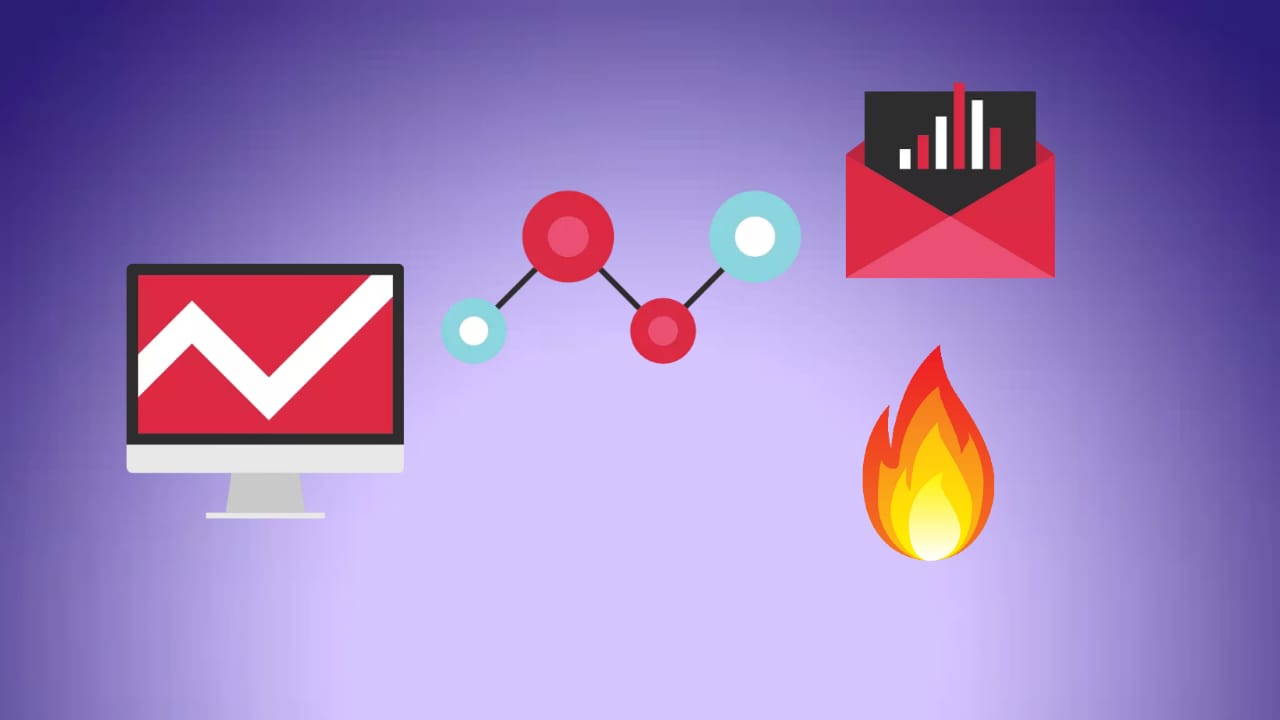Hello Friends.. Today in this post we are going to learn How to Warm Up your Smtp server before sending the Bulk Email Campaign. Warming Up your server is very easy, for that you will have to just create a simple email draft without any image, link and exclude the special character. This template should be a very simple with few information with the contact detail, let’s see how do we warm up Smtp server to make it ready for sending bulk email campaign.
Prerequisites
Before create and send any email campaign you will have to check with some below points
Domain Name
Before Buying any Domain Check it on MXTOOLBOX. Domain should not be listed in any category as per below screen
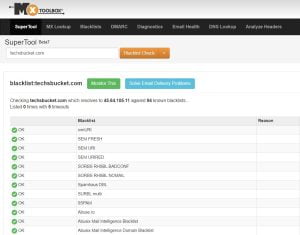
IP Address
Before Buying and updating DNS you must have to check the IP Reputation and black listed record on MXTOOLBOX, if it is clear then you can proceed for waring up the server. If IP become blacklisted, chances will increase of IP to black list in SPAMHAUS ZEN category hence IP reputation will become very low and your IP can be black listed for a long period of time
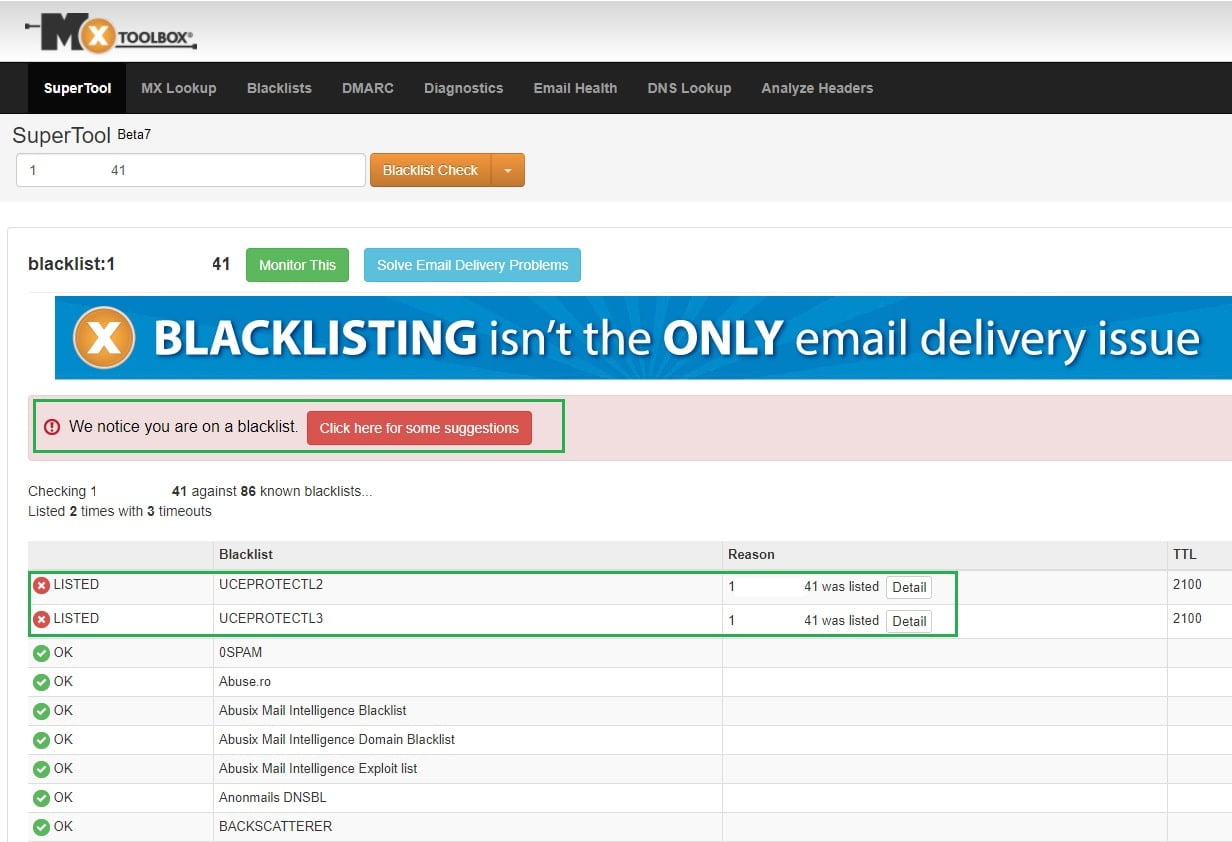
As you can see in above image, this IP address is blacklisted in two categories UCEPROTECL2 and UCEPROTECTL3. My advise is to check IP address blacklisting status on MXTOOLBOX before creating any email server.
Reverse DNS Record
Point your IP address to your domain name and check it after 24 to 48 hours on MXTOOLBOX. I already have create post on this, you can visit below post for DNS and PTR record.
Once PTR update is done you should verify by checking it manually on MXTOOLBOX

Also verify DNS by NSLOOKUP command on your system. IP address should be point to your domain name

Once above mentioned steps are completed successfully, go ahead for warming up Smtp server by creating campaign.
Note : This is important, Please wait for 24hr to 48hr after Purchasing IP, Domain and setting up the Smtp server.
Steps to Warming Up Smtp
1. Email content should be very simple without external / affiliate or any other links
2. Create email list of known person, don’t send directly to unknown one
3. Don’t warm up Smtp server on Gmail account
4. Check IP and Domain status on MXTOOLBOX after every campaign
5. Make a plan of of How many emails should blast in a day or week. Here I am sharing a demo plan, you can follow this
How many Emails in a day to Warm Up Smtp ?
To warming up your Smtp server you should have to prepare at least one or two week plan. Below is the example of weekly plan to warming up your Smtp server.
| Day Of Week | Monday | Tuesday | Wednesday | Thursday | Friday | Saturday | Sunday |
| Per Day Email | 10 | 20 | 40 | 80 | 160 | 320 | So On… |
You can Warm up your Smtp server as per the above warm-up plan. Remember, you will have to check your domain and IP in the MXTOOLBOX after every emailing campaign.
Final Words
If IP or Domain goes blacklisted in any category then you will have to immediately stop the next email campaign and delist the IP or Domain from that category and again wait for the 24hr to 48hr before running the next campaign.