Ngxtop is a command-line tool that provides real-time monitoring and analytics of web traffic to an Nginx web server. It analyzes the access logs generated by Nginx and presents the data in a human-readable format. The tool provides an interactive interface with various options to filter, sort, and group the data to provide useful insights into the performance of your Nginx web server.
If you are looking for how to install Ngxtop to monitor real-time Nginx performance then this article is for you. I am going to show you some steps to install Nginx as well as Ngxtop on Ubuntu.
Steps to Install Ngxtop on Ubuntu 20.04 – 22.04 LTS
Ngxtop can display metrics such as the number of requests per second, the average response time, the HTTP status codes returned, the most requested URLs, the clients making the requests, and more. It can help system administrators and web developers quickly identify performance bottlenecks and troubleshoot issues.
How to install OpenCart on Rocky Linux 9
Step 1
The very first step is to update and upgrade the system. By updating and upgrading Ubuntu before installing a new service, you can help ensure that the new service runs smoothly and securely on your system, and that it is compatible with the latest software and security updates.
# sudo apt-get update && apt-get upgrade -y
Step 2
Install Nginx web server service because to use the Ngxtop, Nginx should be installed so Ngxtop can monitor the Nginx web server.
# sudo apt-get install nginx -y
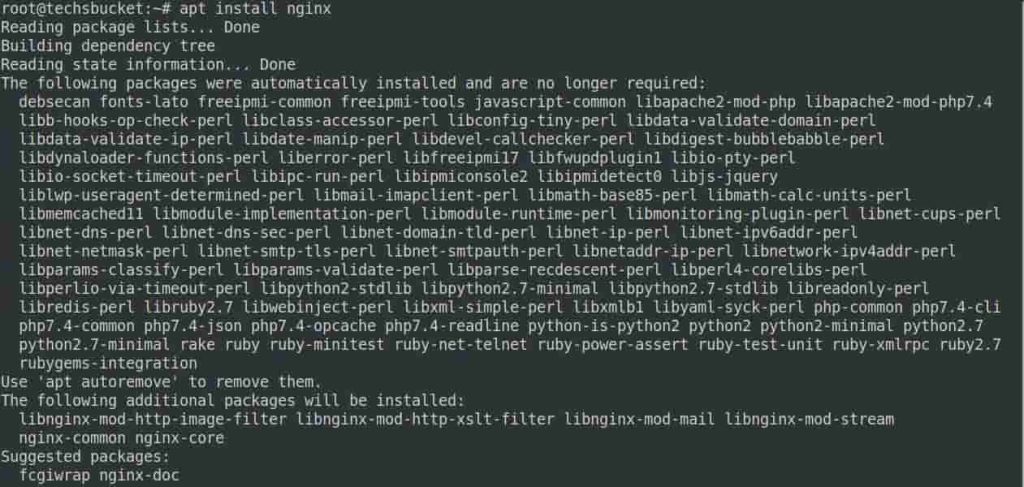
Step 3
In this step, we need to install Python 3 with the following command.
# sudo apt-get install python3 python3-pip
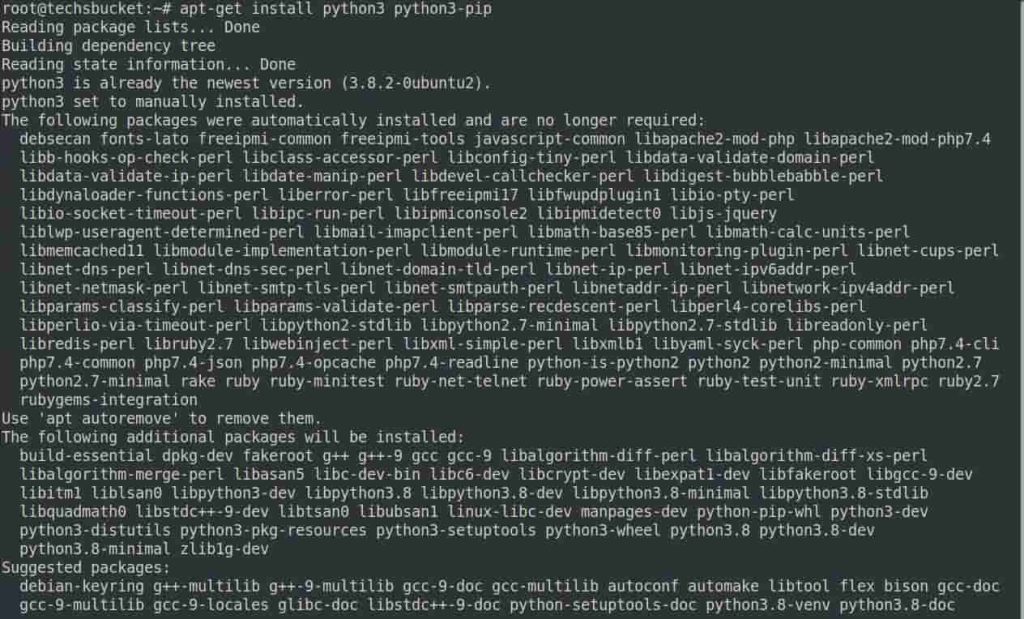
Step 4
Finally, install the Ngxtop service after completing all the above steps. We will use pip3 command to install the Ngxtop.
# sudo pip3 install ngxtop
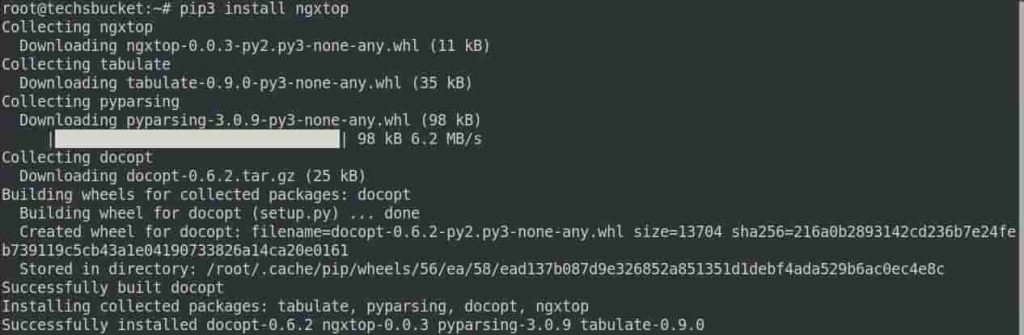
Step 5
Check the real-time monitoring for the Nginx web server by using ‘ngxtop‘ command.
# sudo ngxtop
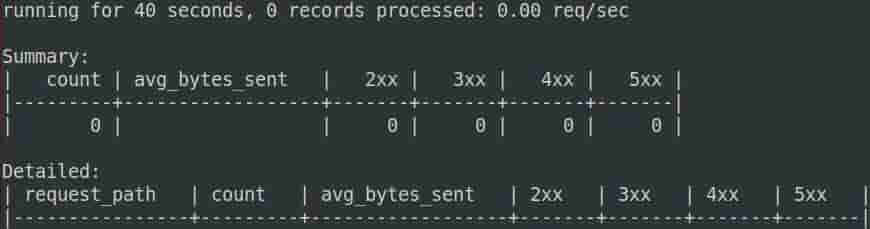
We can see more options by running ngxtop help command, this will show you more options that can be used.
# sudo ngxtop --help
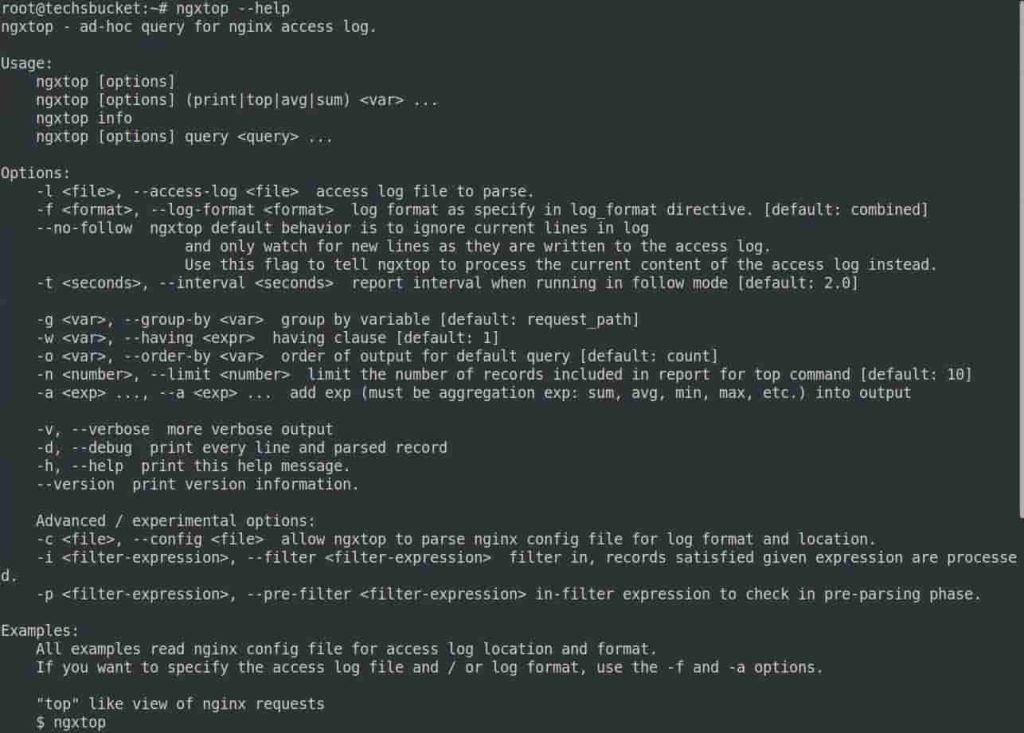
Ngxtop can display metrics such as the number of requests per second, the average response time, the HTTP status codes returned, the most requested URLs, the clients making the requests, and more. It can help system administrators and web developers quickly identify performance bottlenecks and troubleshoot issues.
Video Tutorial
Overall, Ngxtop is a powerful tool that can provide valuable real-time insights into the performance of your Nginx web server and can help you optimize your server for maximum efficiency and reliability.


